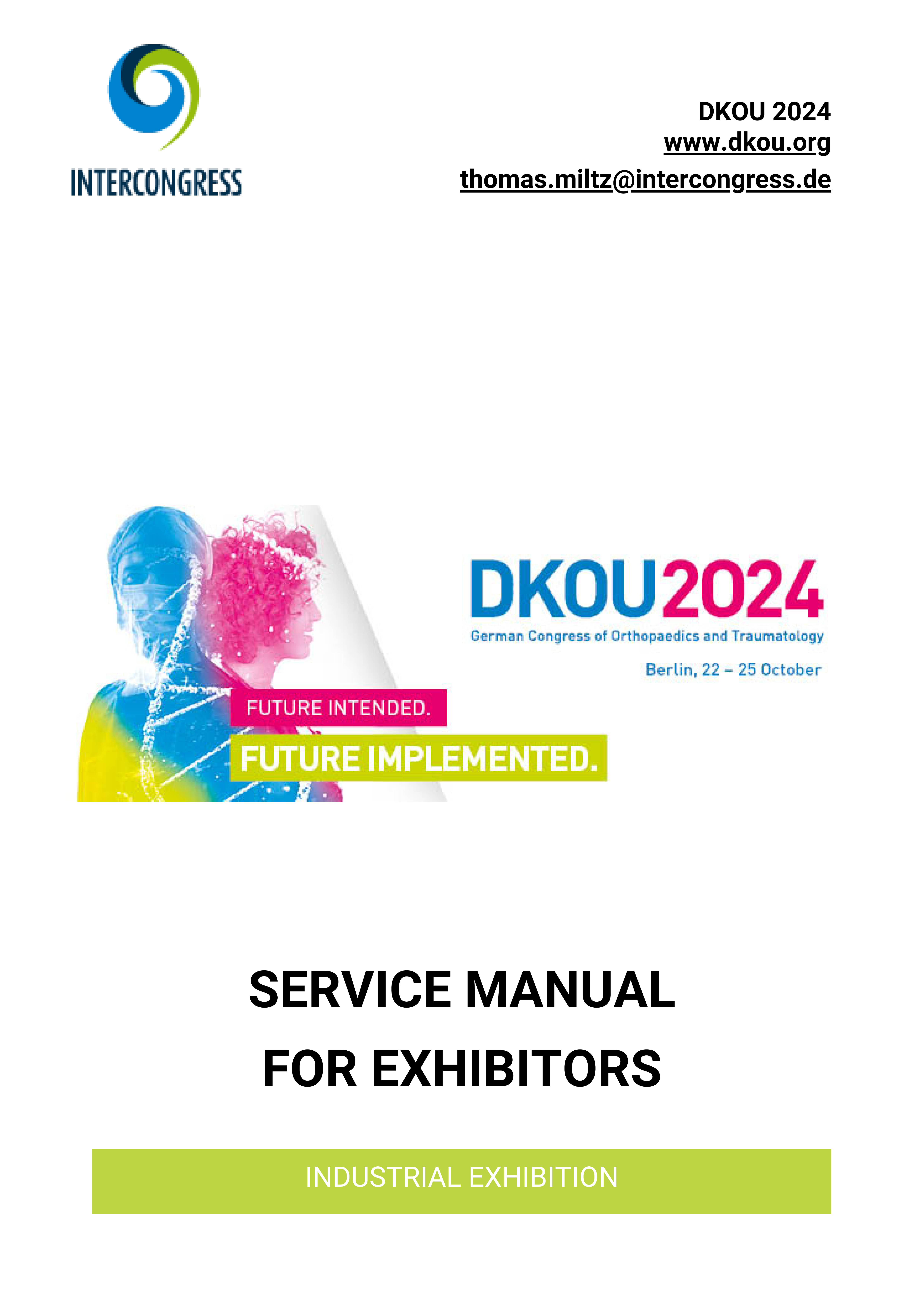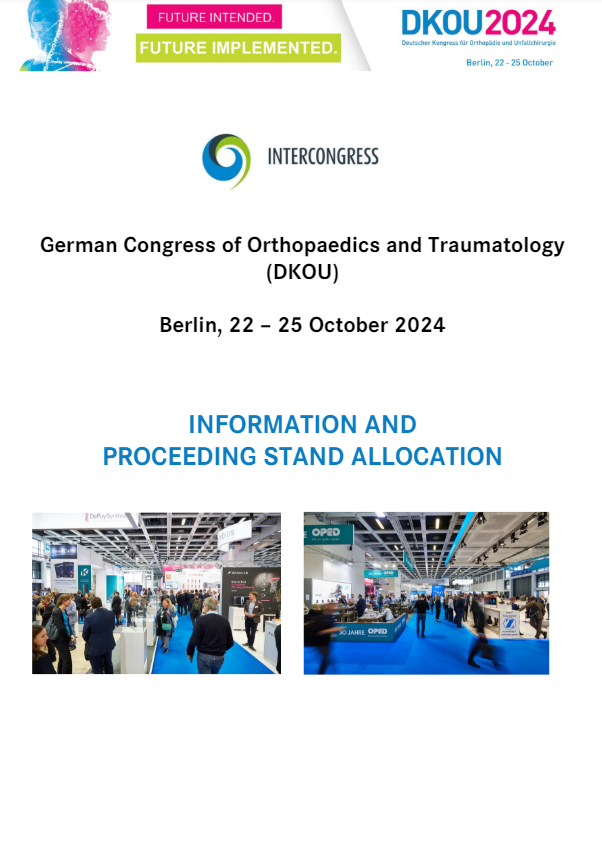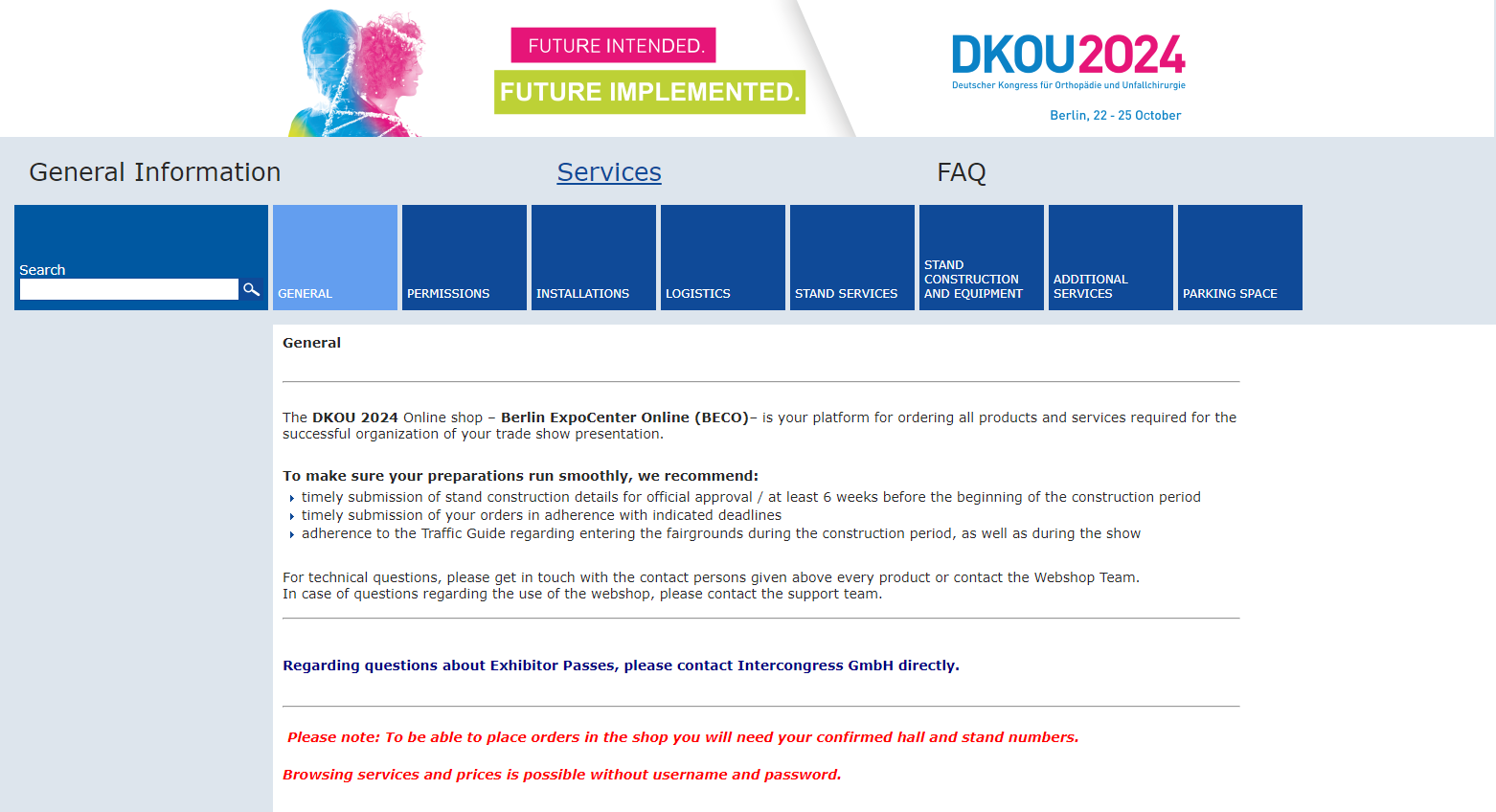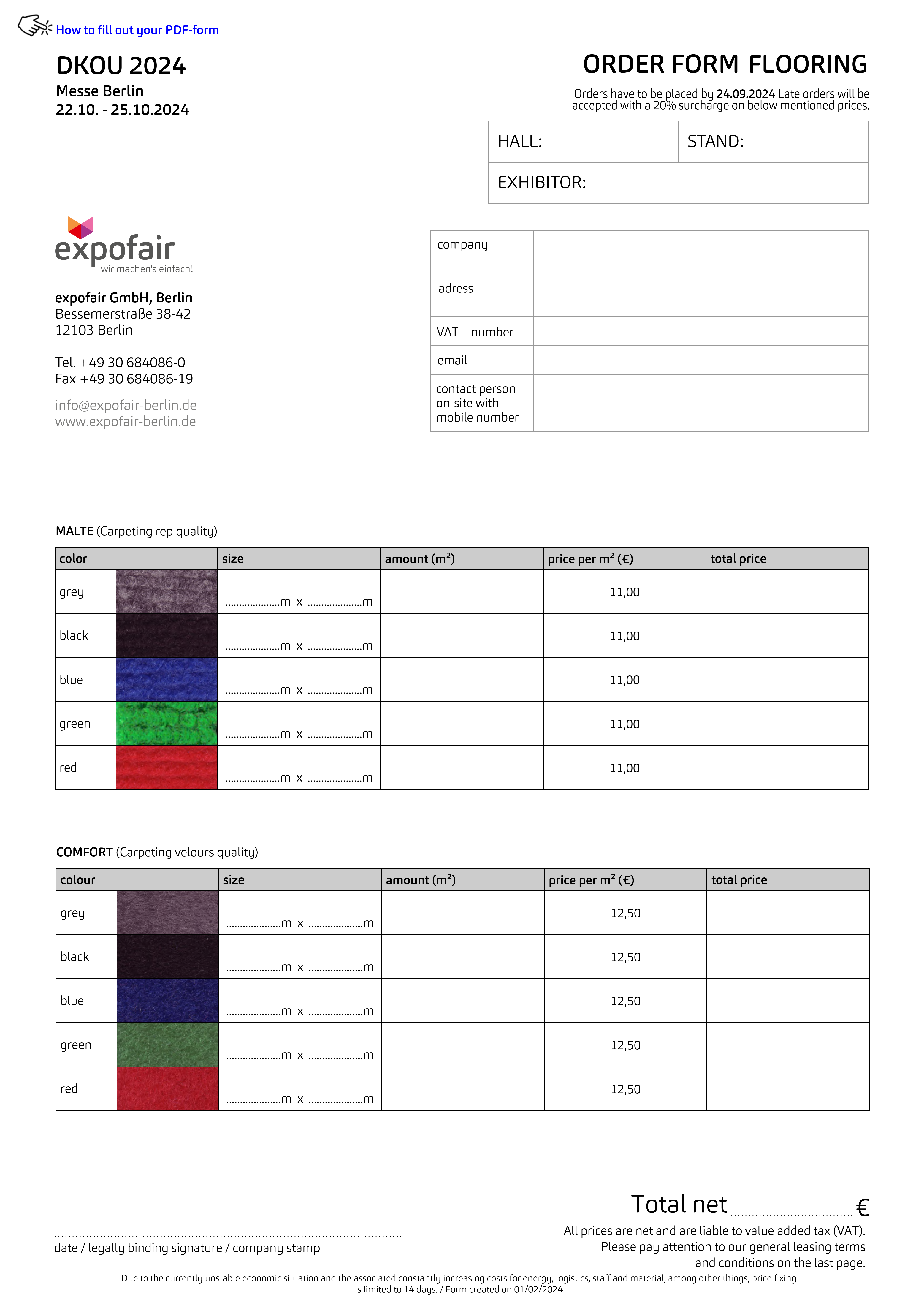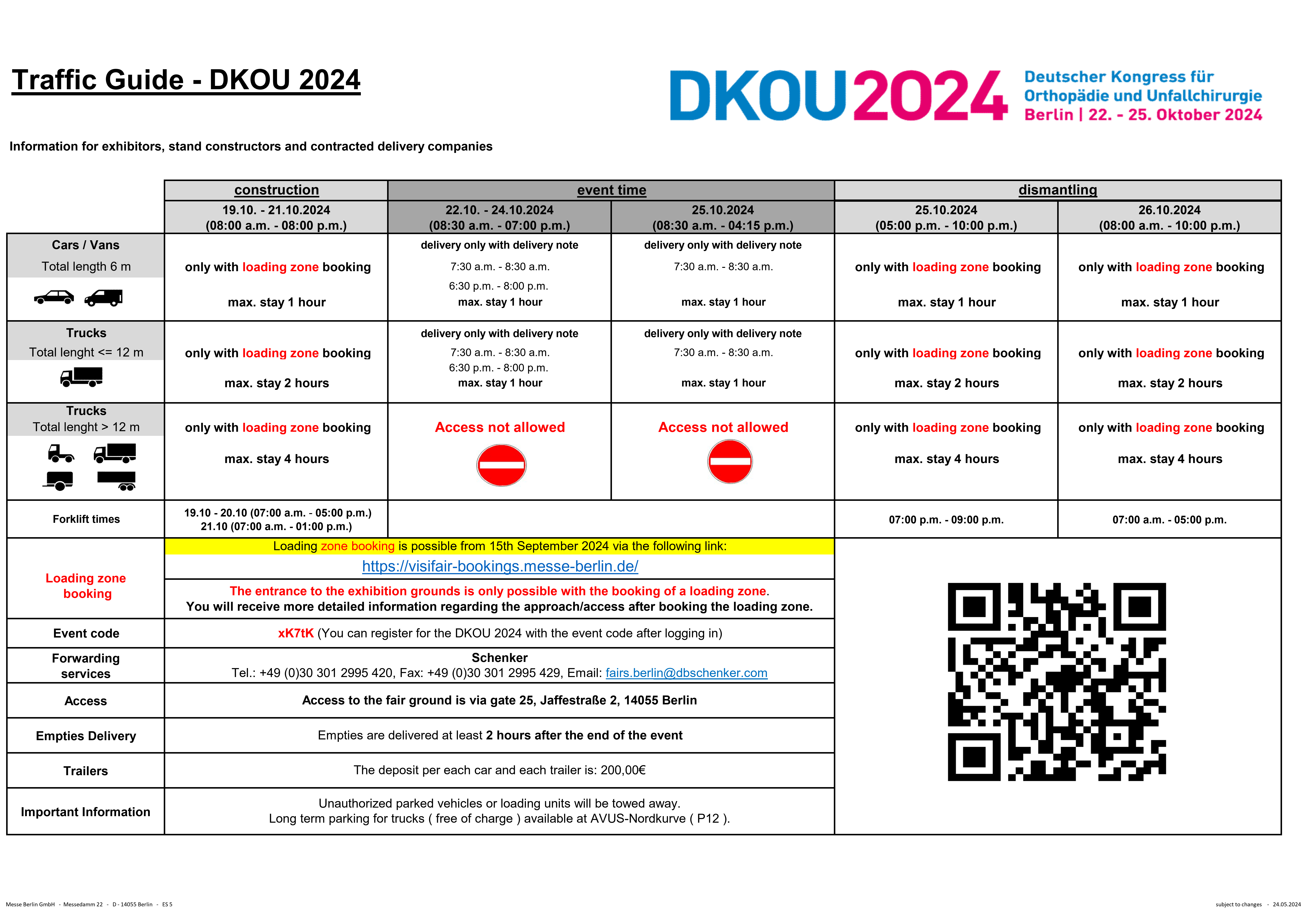Log in instructions
Your first time? The following step-by-step guide will show you how to register on our industry portal.
1
Call up the registration page
Please click on the button below. You will be taken to the registration page of the industry portal. If you have already booked events in our portal, please follow step 3.
2
Reset password (for new registrations)
Even if you have not yet used our portals, you may be listed in our database with your e-mail address. In this case, please click on “Reset/create password”. Please now enter your e-mail address and click on “Continue”. You will receive an automatically generated e-mail from Ungerboeck. Follow the instructions and set a password. If you do not receive an e-mail, please create a new account or contact us.
3
Log in
You can now log in with your e-mail address and (new) password. Welcome to the industry portal for the DKOU 2024! If you would like to add a new employee to your existing account, please click on your company name in the header and select “Manage Account/Add New Contact” and follow the instructions.
4
Complete your order
As soon as you have placed all the services in your shopping basket, click on “Submit”. This triggers the binding order. You should now have received an automatic confirmation e-mail. You can log in to the industry portal again at any time with your e-mail address and password and use all functions of the portal, also at other Intercongress events.